Past few days, Microsoft Office was launched their new version of Office for Mac 2011!! Let us take a look....

I am very sure people around the world very familiar with the Microsoft Office and had used this application. We all know Microsoft Office is an office suite of inter-related desktop applications, servers and services for the Microsoft Windows and Mac OS Xoperating systems, introduced by Microsoft in 1989. Basically, the first version of Office containedMIcrosoft Word, Microsoft Excel, and MIcrosoft PowerPoint. Additionally, a "Pro" (Professional) version of Office included MIcrosoft Access and Schedule Plus.
Microsoft Office for Mac 2011 features.
In order to improve their product's quality, on 26th October 2010, Microsoft was launched Office 2011 for Mac OS X. Office for Mac 2011 features a Mac version of Outlook to replace the Entourage email client. The latest version of the Office Suite aims to bridge the divide between the Mac and PC, and it packs a ton of new features, including Microsoft Outlook, collaborative sharing and editing, and an updated interface. This Mac version of Outlook is intended to make the Mac version of Office work better with Microsoft's Exchange server and with those using Office for Windows. Office 2011 includes a Mac-based Ribbon similar to Office for Windows. This Mac release is a big deal because it will finally put the Mac and Windows versions of Office on more equal footing. In addition to bringing back Outlook, the next version of Office for Mac will include the ribbon interface first introduced in Office 2007. Although Office for Mac 2008 had some of these elements, the next version will really take things a step further.
Additionally, some of the newest features from Office 2010, like conversation view for Outlook will be coming to the Mac version. More exciting, the new database system for Outlook for Mac will be compatible with both Time Machine and Spotlight. Microsoft has re-engineered the Outlook message database system to be a series of small files, so it’s more easily to be backed up. This is actually a pretty big deal because one of the problems with Entourage is that it doesn’t work well with Time Machine. As a result, Outlook’s new database is more reliable, faster, and fully supports Time Machine and Spotlight.
In addition, to make the new Office for the Mac more functionally compatible with the Windows edition, the new version of Office will incorporate document-collaboration features that take advantage of Microsoft's online storage features. With Office for Mac 2011, Mac users will be able to share files and collaborate on documents with other Mac and Windows users via Microsoft's SharePoint, SkyDrive, and Office Web Apps. All the online tools will allow users to collaborate on documents with other Windows and Mac Office users in real time, much as you can in Google Docs now. Users could, for example, create a document in Word on their laptop, save it to SkyDrive, and then share it with others. After that, a pop-up in Word will show who’s working on the document; click on that list, and users will be able to send them a message as long as everyone is using Outlook or Microsoft’s Messenger IM application. The paragraphs user’s collaborators are working on will be locked out until they’re done. User will also be able to edit those same documents from any computer, using Office’s Web apps. Mac users will have the same experience in the versions of Safari and Firefox as Windows users get with their browsers.
In Word 2011, there are now more templates and document types available, and many of the features from Microsoft Publisher are added directly to Word 2011. The new version also allows user to use the Word co-authoring tool that was introduced in Office 2010 for Windows. Besides, it allows teams to collaborate by sharing files using Windows Live SkyDrive or SharePoint. Microsoft has also improved its Automator support for creating Automator Workflows in Word and other Office 2011 products.

Moreover, there’s a new Ribbon at the top of each document window. The Ribbon is Microsoft’s feature and function toolbar. It also stated that the Mac version of the Ribbon doesn’t replace any menu bars, but it does replace Office 2008’s controversial Elements Gallery, which took some shoot from Mac users for its size and inflexibility. This new Ribbon is designed to give users quick access to each program's most commonly used tools. Different with the Elements Gallery, the ribbon is customizable and, if users want more screen space, completely collapsible.
Microsoft Office for Mac 2011 in Malaysia.
In
Microsoft Office for Mac Home and Student 2011 helps user to create great-looking documents, spreadsheets, and presentations, then communicate and share with family, friends, and colleagues, whether they’re on Macs or PCs. It also helps user access their files whenever they need them, using any computer with a web browser and the free Office Web Apps. Office for Mac Home and Student 2011 includes Word, Excel, and PowerPoint 2011; and features the best available compatibility with Office for Windows users.
The new tools have been developed based on user feedback and the new design in Office 2011 is an evolution of the Office 2008 Elements Gallery and uses the classic Mac menu and Standard Toolbar giving users the best of both worlds. The ribbon and Toolbar are collapsible for more screen space or for the more advanced users who rely on keyboard shortcuts. These tools make it easy for user to find and discover new and frequently used commands.
Last but not least, one of the most visually impact features in the new suite which is Dynamic Reorder, gives users the ability to interactively re-order all of the layers in a document or presentation, one of the ways that Office for Mac 2011 solves a very real customer need with a fun experience. The more interesting is the new suite also introduces a new view in Word 2011, Full Screen view which has two views, one optimized for writing and the other for reading.
Comes,,lets try the new one... =)

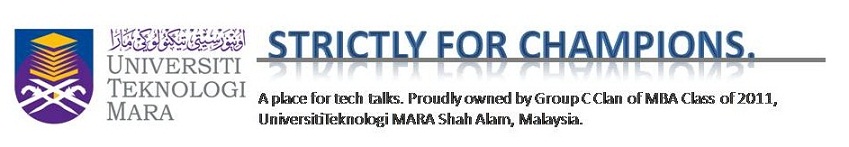
haha, finally!
ReplyDelete