Hi everyone... For this entry I would like to share with you about new improved Yahoo Mail. I believe most of you have Yahoo Mail account. As we all know, Windows Live Mail and Gmail are currently the most popular webmail services. After remaining stagnant and watching Gmail stealits users, Yahoo has finally updated its email service. While Windows Live Mail and Gmail are the most used webmail services at the moment, and in order to compete with them Yahoo has decided to update its Yahoo Mail service. The first significant update to Yahoo Mail in five years for its 279 million users, promises to deliver a “faster, safer and more social email experience”. Yahoo also has announced that its Yahoo will be more sociable. So let’s check it out.
New Yahoo! Mail Beta
Have you heard the news Yahoo just started rolling out beta version of Yahoo Mail?. The Yahoo Mail Team is launching Yahoo! Mail Beta on 26th October 2010. With this release, you’ll find a faster email search using Yahoo!’s wealth of search science and technology. A new left-hand column helps you navigate, sort, and narrow your search results by sender, attachment file, date, or folder location. I am so impressed with its look. Starting from today, you can switch to the newly redesigned Yahoo! Mail Beta. If you tried to check new Yahoo! Mail Beta by logging into your Yahoo account it probably wasn’t available by now, at present Yahoo allows to try to new Yahoo! Mail Beta and also gives option to revert back old Yahoo Mail if you want. The new design focuses first and foremost on speed by using the latest CCS, Java Script Web technologies.
How Yahoo Mail Team Developing Yahoo! Mail Beta?
One of the first things Yahoo Mail Team started with was the markup. They decided from the beginning to use CSS3. This meant performance optimizations in a couple of areas. First, less HTML, since Yahoo Mail no longer needed to rely on extra elements just for style hooks intended to accommodate older browsers. Second, fewer images, since Yahoo Mail replaced elements traditionally handled with background graphics with CSS for things like gradients, drop shadows, and rounded borders. With this approach, it wouldn't look exactly the same in every browser, but the essence and functionality of the product would be the same.
For JavaScript, Yahoo Mail Team decided to use YUI3. Yahoo! Mail Beta is built using the YUI framework from the ground up. One of the great benefits of YUI is that it's modular, allowing Yahoo to pull in libraries as needed as opposed to downloading everything up front.
Yahoo! Mail Beta has lots of new features. Below are the features of Yahoo! Mail Beta.
Yahoo! Mail Beta Features
- Yahoo Mail beta is two times faster than older Yahoo Mail.
- Better spam protection offered to users with latest technology.
- Free un-limited storage to store and save photos, anything you want.
- Link your Facebook feeds so you can see, post and never miss out on any conversations.
- Get Yahoo Mail on any internet-enabled device, including iPhone, iPad and Android.
- Browse rich slideshows from Flickr or Picasa links and watch video clips from Flickr and YouTube right from Yahoo Mail.
- Find emails quickly with improved search box.
Yahoo! Mail Beta features are two times faster than older Yahoo Mail. Better spam protection offered to users with latest technology. So let’s see what it has to offer. Yahoo! Mail Beta comes with a completely new design, but besides visual changes, Yahoo! Mail Beta allows you to view pictures and videos right in your inbox, without the need to click on any links. That’s right, you can enjoy in automatic slideshows in your inbox with content from Flickr, Picasa, and YouTube. It seems that the new Yahoo! Mail Beta will have better Flickr and YouTube support in your emails and each time when you open an email with Flickr photo or YouTube video, it will automatically embed itself into the video. Also, Yahoo has made it a point to add Social Media profiles and updates right in the Homepage.

Picture 1: Yahoo! Mail Beta provide automatic slideshows in your inbox with content from Flickr, Picasa, and YouTube. YouTube, Flickr and Picasa have also been smartly integrated so that you can watch videos and slideshows from your friends and family members without leaving Yahoo Mail

Picture 2: You will be able to update your Twitter and Facebook statuses directly through Yahoo! Mail Beta
Besides that, new Yahoo! Mail Beta offers integration with social networks such as Twitter and Facebook, so you can see your friends and their feeds right from your inbox. In fact, you can even post status updates from there as well. So it’s easy right? Now you can straight away update your statutes without sign in to Facebook and Twitter account anymore. Also, as far as features are concerned, the biggest addition is the integration of Twitter and Facebook into the “What’s New” page. You can track what your contacts are doing on Facebook and Twitter, and you can retweet their messages.
Enhanced IM and SMS capabilities are there, but besides those changers, you can now search through your mail with new improved search and with improved spam protection, you’ll never get unwanted email messages in your inbox. Yahoo is also promising to offer a similar look and feel on the iPhone, iPad or an Android device.

Picture 3: You also will be able to chat or instant messaging with your friends from your inbox through Yahoo Messenger
New Features Are Practical
- Yahoo Search has been refreshed and it now appears at the top of the page. It also gets a filter to narrow down the results. The new left-hand column helps in navigation, sorting and filtering search results.
- The Inbox has a cleaner look to it, You can hide the preview pane with the new preview button.
- People who are not in your Contacts list, you can add each of them by click “+ ".
How to Try Yahoo! Mail Beta?
At present Yahoo allows trying to new Yahoo! Mail Beta and also gives option to revert back old Yahoo Mail if you want. Yahoo Mail user can search “Yahoo! Mail Beta” in search engine and sign in as usual. To revert back to original Yahoo Mail, supposing that you are already signed into Yahoo! Mail Beta click Help menu and select “Return to Original Mail”. Yahoo! Mail Beta works with IE8, Firefox 3 and newer versions, Safari 4 and also with Google Chrome 5 and above. Yahoo! Mail Beta looks great and it offers lots of new features to its users, but will you switch from your current webmail to Yahoo! Mail Beta?
Yahoo’s half of the traffic and revenue comes from Yahoo Mail and it understands the significance of the re-design. Yahoo enjoys about 37% of email market and it hopes to capture more with the new changes. Thus, if you are a Yahoo Mail user, you can opt-in for the Yahoo! Mail Beta by click here . You should try it first and the decision is yours.
Sign Up and Give It a Try!!
References:
http://www.watblog.com
http://www.gadgetlite.com
http://techie-buzz.com/tech-news/yahoo-mail-update.html
http://techdows.com/2010/10/how-to-try-yahoo-mail-beta-now-looks-cool.html
http://www.liquida.com/blog-news/12591551/yahoo-picasa-yahoo-mail
Prepared By:
Siti Roshaida Binti Abd Razak
2009757233

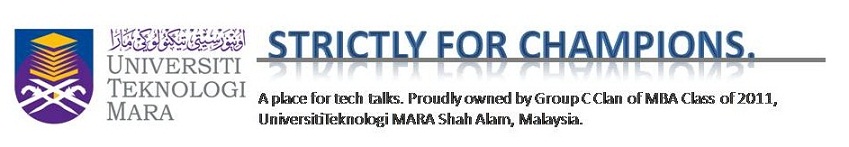
got beta now. there is no where on the SITE to revert back to the older yaHOO..HOW IS THIS DONE FROM THE NEW BATA?
ReplyDeleteIf you are facing any such problem in using Gmail just call at our Toll Free Gmail Customer Support Phone Number and through our dedicated team of Gmail Customer Support Executives we can assure you that we will solve your problem quickly so that you can again access your Gmail Account. https://infogr.am/f2cc4026-31a6-4e9b-8c72-6e8946317b0c
ReplyDelete